Overview
This comprehensive program offers instruction on Linux System Administration walking learners through the essential system administration tasks necessary to get up and running in Linux quickly. From there, learners will discover the Linux Command Line Interface (CLI), which is a powerful tool for users, developers, and administrators. Quick changes to a system with no Graphical Interface, such as many servers or some recovery tasks, can be accomplished with command line tools. Repetitive tasks, such as file management and local access control changes, can be done more efficiently from the command line than through a point-and-click interface. Learning to use the Linux CLI also prepares for full automation with scripting tools.
This program starts with the basics, from determining which distribution is right for you to walking through the steps of installing Linux on the two most popular flavors: Ubuntu and Red Hat. Next, you will connect to Linux and really get your feet wet, using an editor and working with files. You will then dive into managing permissions, processes and software before working with logs, exploring Linux security and finally managing services. From there, real world examples are offered throughout the course where the focus is on teaching you how to operate and manage some of the most frequently used Linux services. This program also provides information on how Linux administration is typically dealt with in corporate environments, with a focus on content management systems, automatic deployment systems and operating Linux from the cloud.
Finally, the content introduces common utilities used at the Linux command line. While learning commands for specific tasks, learners will obtain greater confidence navigating the Linux filesystem, understand how to locate and edit files, use Bash shell features for efficiency and automation, and be able to use built-in help for further exploration.
Program Objectives
After completing this program, learners will be able to:
- Install and connect to Linux
- Use a Linux Editor
- Work with Linux Files
- Manage Users and Groups and associated Permissions in Linux
- Manage Linux Processes
- Manage Software on Linux
- Work with Logs
- Apply Basic Security
- Manage Services in Linux
- Obtain greater confidence navigating the Linux filesystem
- Locate and edit files from the Linux command line
- Use Bash shell features for efficiency and automation
- Use built in help for further exploration
Certification
After completing this program, learners will have the option to take the leading national/industry-recognized certification exam(s) essential to entry-level employment in this fast-growing field.
- Linux Professional Institute LPIC-1&2 Certification
Note: Inclusion of National Certification exam vouchers vary from school and payment / finance method. To check if they are included, you may message any of our advisors through any of our available channels here
Financial Aid
Available Financial Aid / Grant Options
Military Affiliated
To see if you qualify, message us here
Request Information
See where this program is available
ENROLLMENT OPTIONS
View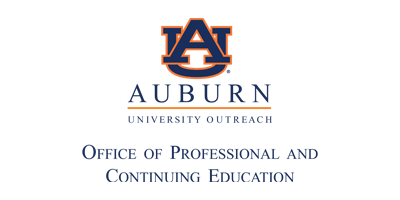
Auburn University
Military Grants
See MorePayment Options
See More
Full Payment (includes National Certification)
Full Payment
$3,999.00
0% interest. 6 equal payments
eLearning 6 Payments
$666.50
- All payment plans do not require and have no credit check. Enjoy 0% interest on each payment plan.
All payment plans do not require and have no credit check. Enjoy 0% interest on each payment plan.
